
Creating a Task via the View Content Screen
You can assign task via the View Content screen, as illustrated below.
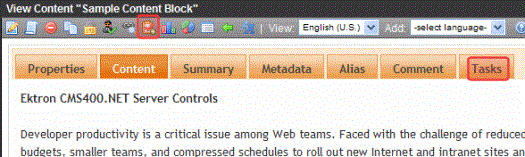
To assign a task from the View Content screen, follow these steps.
1. Access the View Content screen for the content to which you want to “attach” in a task, as described in Viewing Content.
2. Click Add Task ( ).
).
Warning! The Add Task button only appears if your system administrator has granted you permission to add tasks. For more information, see Task Permissions.
3. Follow the directions in Creating a Task via the Task Folder. The only differences are
the content’s ID number and title appear on the screen


